# Testing the Map
As mentioned in a few other places, the quickest and easiest way to test a map is to overwrite a default map in Rocket League with your own. A number of guides tell you to overwrite Labs_Underpass_P.upk, but that is a bad idea because that map is currently in the rotation for Rumble. Instead, overwrite Labs_Utopia_P.upk because the map is weird and unused.
Be sure to create a backup, however. You never know when you might need it. What if you want to play online after working on mods, in the map you just overwrote? Well, say hello to the banhammer. Jk. But not really. You will receive a 5+ minute timeout if the Rocket League servers detect the modified game files in an online multiplayer game. Psyonix has stated that it welcomes and encourages mods, so in general there is absolutely nothing to be afraid of.
Testing Multiplayer
You can test multiplayer on one computer using this guide (opens new window) if you are lucky/smurfy enough to have two Steam accounts with Rocket League. Or, ask someone else to join your map.
Make Backups
For the multiplayer reason, it is important, first and foremost, to create a backup of whatever you overwrite. Keep it secret. Keep it safe.
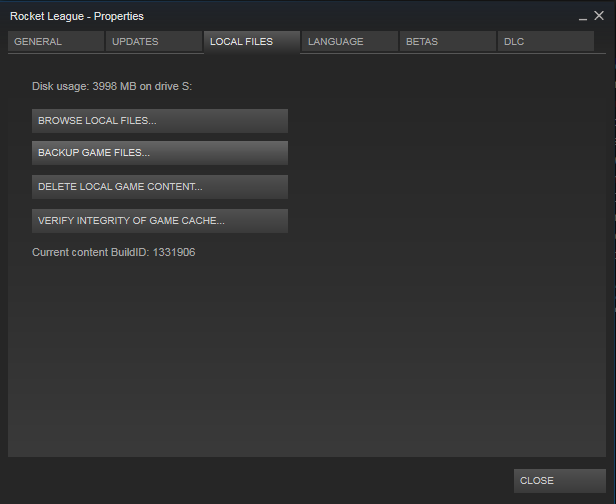
If worst comes to worst and you’ve ruined everything, you can always uninstall and reinstall Rocket League. A less drastic measure is to, in Steam, right click on Rocket League > Properties > Local Files > Verify Integrity of Game Cache.
Copy and paste your {YourMapNameHere}.udk file into {CookedPCConsole}. Rename it to Labs_Utopia_P.upk (note that the file extension changes from .udk to .upk). Alternatively, use the BSFQTM script from earlier in the guide.
Hop into Training and enjoy! (Note - RL will crash if you load an Exhibition or Local match)
# A Humble Apology
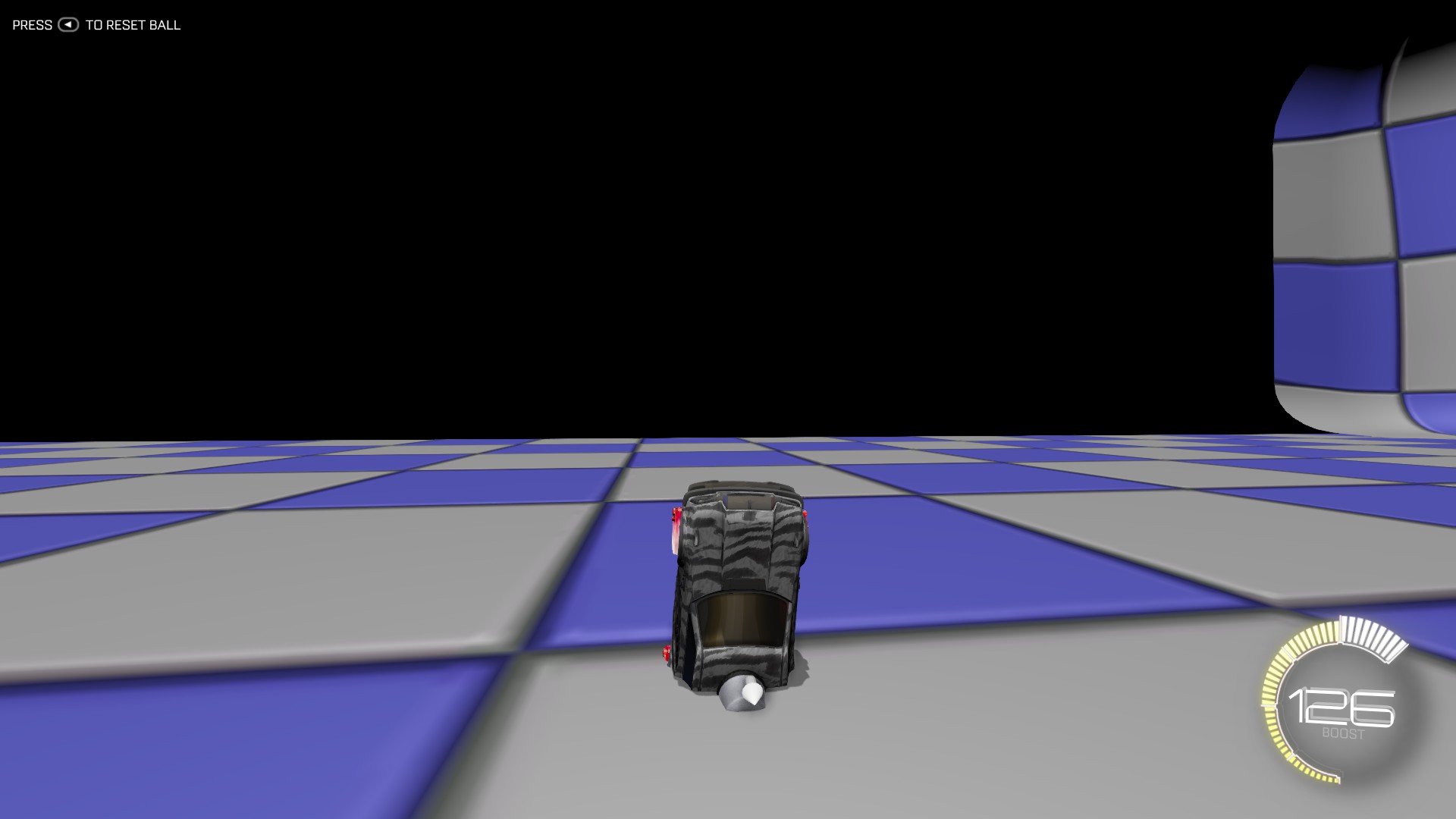
Alright, I’m sorry that I did that to you. But, it’s not a true modding experience if everything goes right the first time. You and the ball will fall through the map, and no property you change can fix that.
To put it simply, the StaticMesh that Rocket League knows as StaticMesh'Park_P.park_assets.Meshes.ConcreteBase' has some property which is invisible to us that makes it un-collide-with-able. To make the game physics feel realistic, Psyonix ended up completely replacing the physics engine of Unreal Engine 3 (opens new window) during the development process, opting for one that offers much better optimization, control, and collision results. With that come many added mysteries for us modders.
CSG Brush
In a similar vein, you will never be able to collide with a surface you create using the cube (rectangular prism) CSG brush. Sorry.
Luckily we can achieve a solid floor in 3 different ways, and none is very difficult.