# TriggerVolumes
For some reason, UDK requires that you add TriggerVolume Touch Events in a different way from every other node. :shrug_emoji:
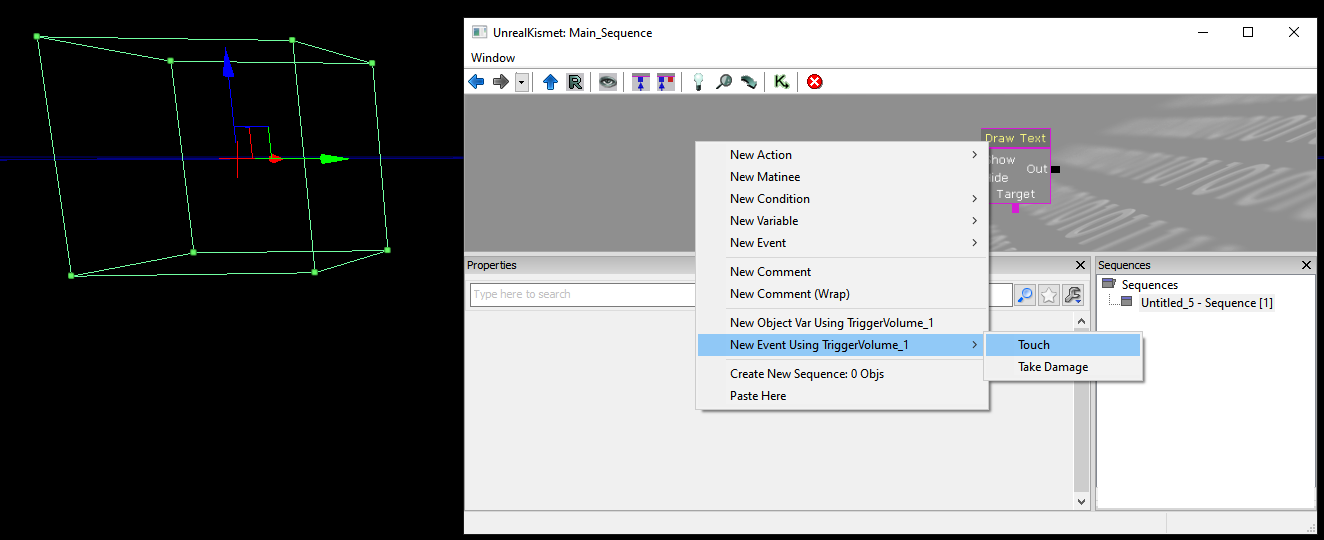
Place a TriggerVolume in the map using the CSG Brush and the Add Volume button. Keep it selected. In the Kismet Editor, right click and select New Event Using TriggerVolume_# > Touch.
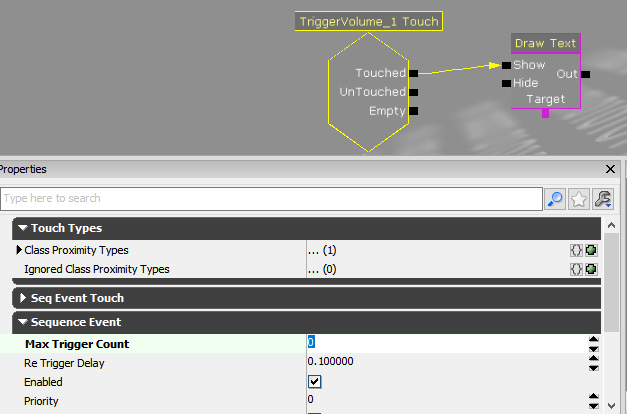
# Instigators
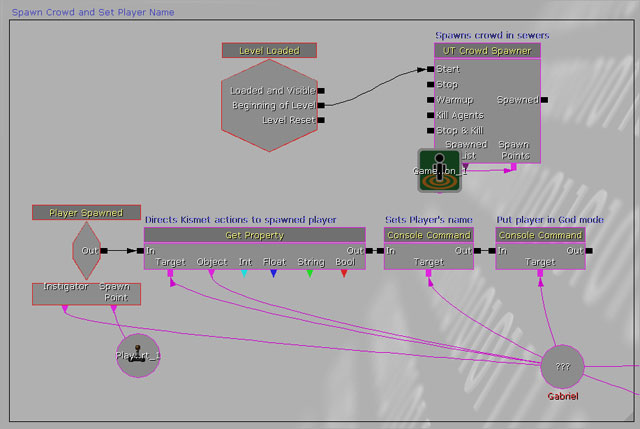
Most events have the Instigator variable if the event is triggered by an actor, such as a player, ball or mesh.
This variable can be useful when you want to do something to a certain player. Most actions have the Target/Targets variable that you can connect the empty reference of the Instigator to.
When an event does not have an instigator, for example on level load, create a new Player variable and select a player index or use all players to perform an action with these players as target.
# Max Trigger Count important
Something that has tripped up every mapmaker in the history of Kismet is the “Max Trigger Count” field of a TriggerVolume Touch Event node. This defaults to 1, meaning this node will only ever trigger the output once. This might be your intended effect, but in general you will want to set this to 0. 0 means that this may be triggered an infinite number of times, given that they are spaced out by “Re Trigger Delay” seconds.