Classes
With UE Explorer or the AssetExtraction tool you can update or add new classes to the dummy classes. These classes can be used for kismet nodes. If you can't open a new package you are missing the keys for that package in keys.txt.
Packages
There are a few packages in the {CookedPCConsole} folder that can be used for extracting classes:
AkAudio.upk: contains classes related to soundCore.upk: contains all the base classes. These are used in almost every other packageEngine.upk: contains basic classes used mostly inProjectX.upkandTAGame.upkGfxUI.upk: contains classes related to interfacesipDrv.upk: contains classes related to the servers and more online classesOnlineSubsystemEOS.upk: contains classes related to authentication and online interfacesOnlineSubsystemSteamworks.upk: contains classes related to Steam and the workshopProjectX.upk: contains classes related to online systems in the game, such as matchmaking and player progressTAGame.upk: contains classes and kismet nodes mostly used in map makingWinDrv.upk: contains a few classes related to http requests
Another file that's useful is Startup.upk, this contains packages for boosts, FXActors and more. Every package mentioned in the list above has it's own folder in {UDK Folder}/Development/Src/.
Kismet nodes
Almost every file that starts with: SeqAct_ (action), SeqCon_ (condition), SeqEvent_ (event) or SeqVar_ (variable), can be used in kismet. If the node is not displayed correctly, delete or comment Links=none, VariableLinks=none and LinkedVariables=none.
Recompiling
When you have added a new class or changed an existing node, you have to recompile it before UDK can recognize it. This can be done by using Unreal Frontend, in the menu click script > Full recompile, or by starting UDK with the make -full arguments. If you see at the bottom of the logs COMMANDLET 'UDK.exe make -full' SUCCEEDED, the recompile was successful and you can open UDK.
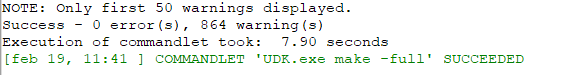 Task failed succesfully!
Task failed succesfully!
Compile issues
This list is only discussing a small list of errors and warnings that might not be clearly described in the compile logs or in the Unreal Wiki compiler errors overview
Errors
Error, BEGIN OBJECT: The component name {Variable} is already used (if you want to override the component, don't specify a class). The variable has already been declared in the current or parent class. You can remove theClass={VariableClass}in the object and UDK will recompile this variable.Error, Unrecognized type '{Variable}'Add the structure in the _Types file in that package
Warnings
Warning, ImportText ({Variable}): Unknown member {Property} in: ....Update the structures in the _Types file in that packageWarning, Invalid property value in defaults: {Property}=noneComment/delete that property as it has the same value as the default value as that property and thus does not need to be specified againWarning, Import failed for '{Property}': property is config ..../property is localized ....This property needs to be specified in a .ini file and a default property does not need to be specifiedWarning, ImportText ({Property}: Missing opening parenthesis: 0Comment/delete that property as it has the same value as the default value as that property and thus does not need to be specified againWarning, ComponentProperty {Package}.{ParentClass}:{Variable}: unresolved reference to '{VariableClass}'Default{Class}.{Property}''UDK can't find the default objects, so change:{Variable}={VariableClass}'Default{Class}.{Property}'to:
begin object name={Property} Class={VariableClass}
end object
{Variable}={Property}Warning, Unknown property in defaults: {Variable}={Value} (looked in {ObjectClass})This error is probably shown when you have this code:
begin object name={Variable} Class={ObjectClass}
object end
{Variable}={Value}To remove this warning change object end to end object