Decryption
With uModel you can view meshes and materials and export them so you can use them in your maps. To view all the hotkeys press H.
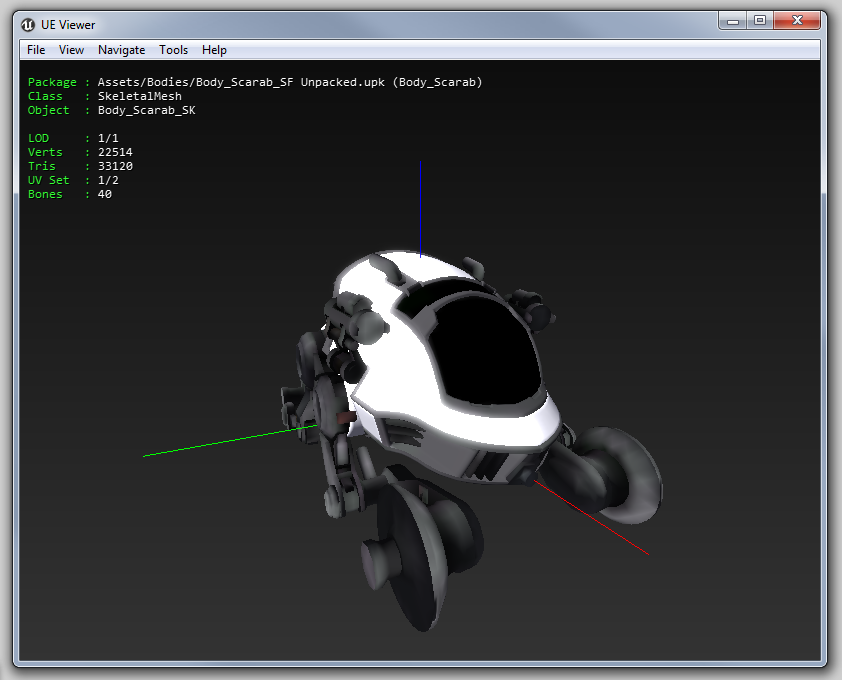
Start-up options
To view assets from Rocket League you need to change some values in the start-up options. You can also use a .bat script or shortcut to open it faster. Change -path to the {CookedPCConsole} folder.
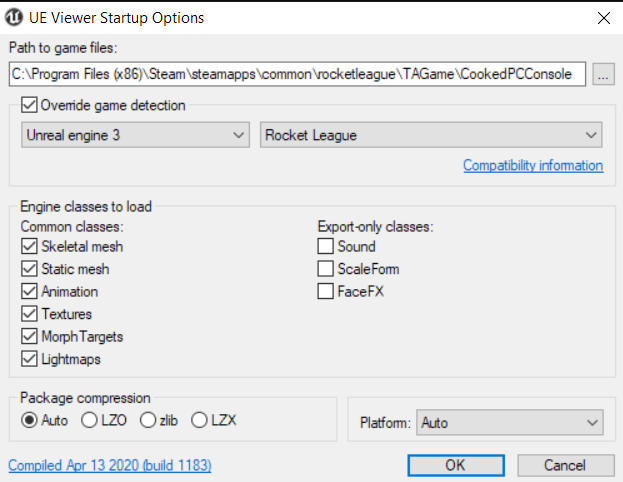
umodel.exe -game=rocketleague -path="{CookedPCConsole}"uModel
There are 2 versions of uModel. Depending on your version you need to use -game=rocketleague or -game=rocket
Exporting
To export a single object you can press Ctrl+X or Tools > Export current in the top menu when viewing it. This will show a export settings window. Here you can choose the export location for the assets, but most of it can be left on the default values.
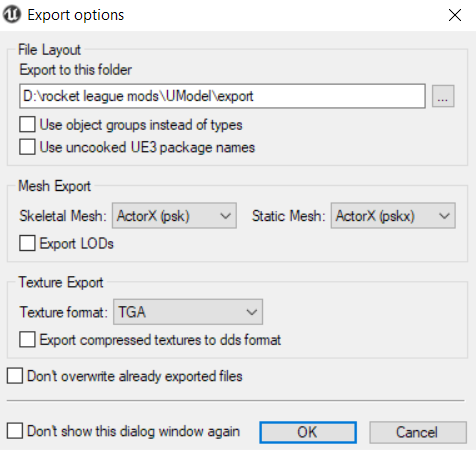
To export a whole package, right click > Export or press the Export button in the bottom menu with the package selected.
Meshes will be exported as .pskx meshes. To convert this to .fbx (to open it in UDK) this blender addon will help you. Depending on your blender version you need to use the 270 or 280 version of the script.