Project Setup
Overview
UDK is from a different era of software project development, so it doesn’t have a lot of the nice features (or the look) that we have grown accustomed to. It can be a bit annoying to navigate and understand, so the next few sections will be a walkthrough of how you should set it up.
Folder Setup
I use Windows 10 and the Steam version of Rocket League, so please keep that in mind through the entirety of this guide. Because Rocket League is no longer officially supported on Mac or Linux as of 2019, and installing UDK is also unlikely to work, you're almost certainly going to have to be on Windows also.
My Rocket League install location is
C:\Games\SteamApps\common\rocketleague- All Rocket League assets live inside
\TAGame\CookedPCConsole- Several of my modded maps live inside
\mods, a folder I createdC:\Games\SteamApps\common\rocketleague\TAGame\CookedPCConsolewill be referred to as{CookedPCConsole}for simplicity.
- Several of my modded maps live inside
- All Rocket League assets live inside
As mentioned in the UDK install process, everything will live inside
{UDK Folder}- Each individual custom map should live inside a folder within
{UDK Folder}\UDKGame\Content\Maps\ - In addition to these folders, I highly highly recommend making two Windows File Explorer shortcuts, or bookmarking these locations
- One that points to
{CookedPCConsole} - One that points to the Steam Workshop folder for Rocket League. This may be found in the Steam install location (the first half of
{CookedPCConsole}), but instead of\common\it will be\workshop\content\252950\. Each downloaded map has a custom identifier in here, and it can be incredibly valuable to open them up in UDK and see how things are made. - Keep these within the
\Maps\folder
- One that points to
- Each individual custom map should live inside a folder within
Within
C:\UDK\I also have a folder namedAssets. This is where I keep Blender projects, exported meshes, custom textures, screenshots, and whatever else (each within a categorized folder) that I might want to have easy access to.Also within
C:\UDK\I keep a folder calledWorkshop, within which I have a folder for each map. See the section titled Publishing a Map for more information.All other programs and utilities, like UE Viewer, Bakkesmod, and miscellaneous downloads, live in their own folder outside of the UDK install. You can keep them here too if that makes more sense.
TIP
I highly recommend creating folder shortcuts between all of these places, because it’s easy to get lost. It also gets tiresome navigating folders all day.
Batch Script For Quickly Testing Maps (BSFQTM) important
Create a new text file, then rename it something like UtopiaOverwrite.bat. To use this script, simply drag your map file onto it, and it will overwrite the Rocket Labs Utopia Retro (donut) map, which is not used in any online multiplayer playlist.
WARNING
Make a backup of this map (Labs_Utopia_P.upk) somewhere safe.
@echo off
echo "%~1"
echo F|xcopy /y "%~1" "{CookedPCConsole}\Labs_Utopia_P.upk"CookedPCConsole is the folder containing all of Rocket League’s assets, within the install folder: C:\Program Files (x86)\Steam\steamapps\common\rocketleague\TAGame\CookedPCConsole
Meaning that the script for me is:
@echo off
echo "%~1"
echo F|xcopy /y "%~1" "C:\Program Files (x86)\Steam\steamapps\common\rocketleague\TAGame\CookedPCConsole\Labs_Utopia_P.upk"For ease of use, I copy this script into the folder of each of my in-progress maps.
Starting a New Project
When you run UDK Editor, you will be faced with a welcome splash screen and a few options.
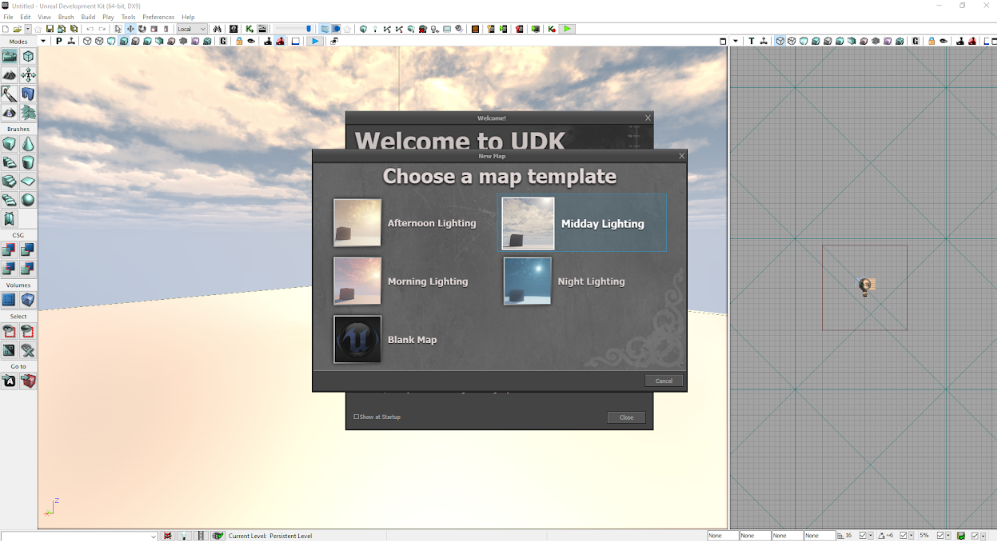 A nice day to be a cube on a platform in an infinite void
A nice day to be a cube on a platform in an infinite void
If you want to have an animated skysphere around your world, use one of the Lighting templates. If you just want an entirely clean slate, go with the Blank Map option.
After making the project, the first thing you are going to want to do is save your new project with a better name than Untitled-3. I recommend putting it in a dedicated folder such as:
{UDK Folder}\UDKGame\Content\Maps\MyNewMap
It is no problem at all to change the name of a project after the fact, so don’t feel like you are locked in to a folder name or a project name.