Installing UDK
The Bare Minimum Software Suite
- Unreal Development Kit 2015 (or 2013 if you want to cause trouble)
- A full-featured 3D modeling program like Blender
- A capable image editor like Paint.net or GIMP to accompany Blender. If you have Photoshop or something else you prefer, stick with that.
All-in-One Packages
If you don’t want to stress about this setup process, there are two publicly-available packages which streamline it immensely.
RocketLeagueMapmaking UDK RL Setup Script recommended
This script is meant to hold your hand through the entire setup process, take care of tedious and error-prone steps for you, then generate a Project folder that starts you off on the right path. Refer to the section below to install UDK properly.
Newk’s UDK Simple Setup
To download this, you will need to make an account with RocketLeagueMods.com, our little corner of the VideoGameMods network. Newk’s package supplies detailed instructions for installing UDK 2015, and provides a huge set of resources to get going quickly. Refer to the section below to install UDK properly.
Setup steps
The steps for the setup using this tool may differ from this guide and the other tools, see the page on the rocketleaguemods website for more information. Note that it might be outdated and it might not have all the latest discoveries added
Running the Installer
After you download the UDK 2015 Installer from my Drive (or any other friendly modder’s secret stash), double click it to start the install process. Accept the TOS.
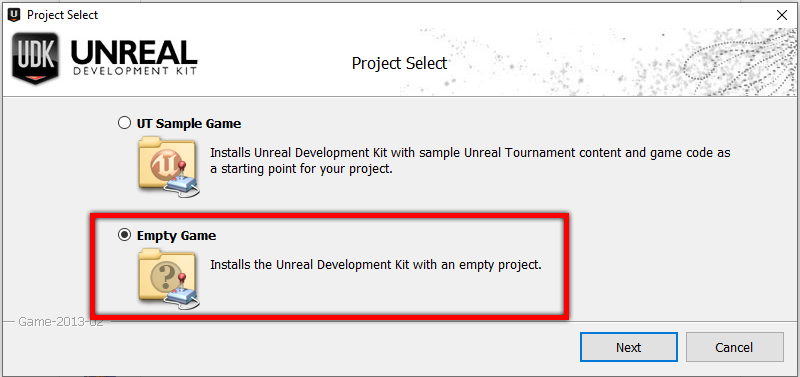 UT Sample Game will cause great sadness
UT Sample Game will cause great sadness
Install with an Empty Game. The Sample Game has lots of cool things, but they’re completely irrelevant to Rocket League and will only cause trouble. Sorry.
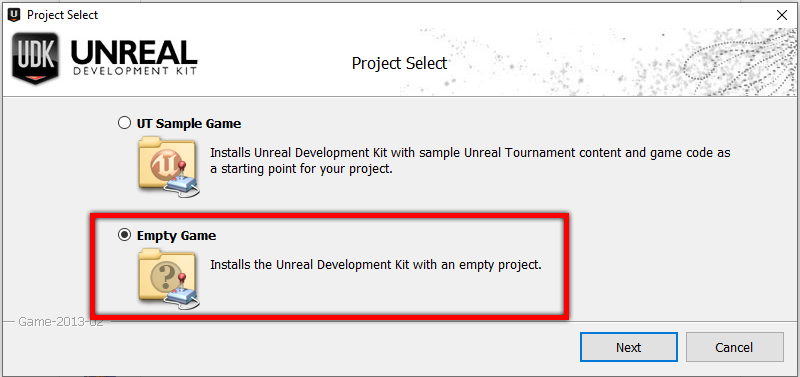 Or whatever you wanna name it
Or whatever you wanna name it
In the Project Name field, enter a good name for your project. I call mine RLMM (Rocket League MapMaking) but yours will be referred to as {ProjectName} in this guide. Additionally, this folder will be called {UDK Folder} for the rest of this guide.
Twiddle your thumbs for a few minutes as it installs prerequisites and then installs UDK.
Ignore the extra options, and complete the install.
Things to Change
If you used one of the All-in-One packages, you may skip ahead to and start a UDK project. If you are manually setting up UDK, or just want to see what is happening behind the scenes with those packages, please continue.
Manual Installation
If you are going to install UDK manually: don’t launch it, because we have some things to change.